How to analyze a software design using DV8
Once you have installed DV8 Explorer, double click the icon, and the following window will show up:
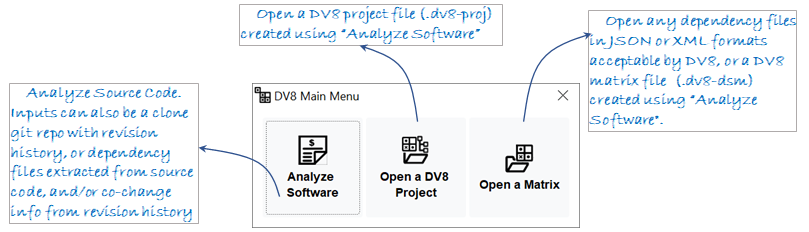
Clicking this button will start a GUI through which the user can analyze the design of a code-base automatically, including identifying design anti-patterns and hotspots, and quantifying design debt in terms of maintenance costs.
2. Open a DV8 Project
Click this button to open a DV8 project file (.dv8-proj) that was created using the “Analyze Software” function.
3. Open a Matrix
Click this button to open any dependency files following the JSON or XML formats accepted by DV8, or a DV8 matrix file (.dv8-dsm) created by using the “Analyze Software" function.